Recently I got myself Chromebook for writing work. It’s a cheap Asus C300 equiped with a quad-core Intel Atom-processor, 2GB DDR3 and 16 GB of storage space. Nothing fancy, just a plastic computer with moderate performance and completely silent design.
For simple work like writing in Google Keep (i’m a big Google-fan and use Google Apps professionally) and just surfing the web everything works out fine. Add a 1080p-screen via HDMI, an external mouse (SteelSeries Sensei) and run some videons on YouTube and the game changes instantly.
This is what I noticed:
1. Just using the external mouse without loadning anything in the background makes a lot of dropped frames in YouTube. Video get choppy even when cached and so is the sound. Completely unplayable.
2. Using the trackpad doesn’t give the same effect so even when not as ergonomical it’s my prefered way to use the mousepointer at the desk. Very annoying that the external mouse doesn’t work.
3. When using an external screen, playing YouTube-video on it, a single loading page in Chrome can make the video unwatchable. Same effect as with the external mouse. Choppy video and sound until it has loaded.
I have updated Chrome OS and tried both the stable and beta version – no change what so ever. It just seems that perhaps the processor can’t handle the work or something. I’m really not sure.
Anyone else noticed issues like those mentioned above? Feel free to leave a comment and tell us!



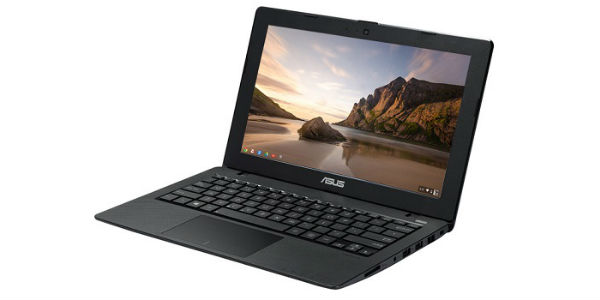





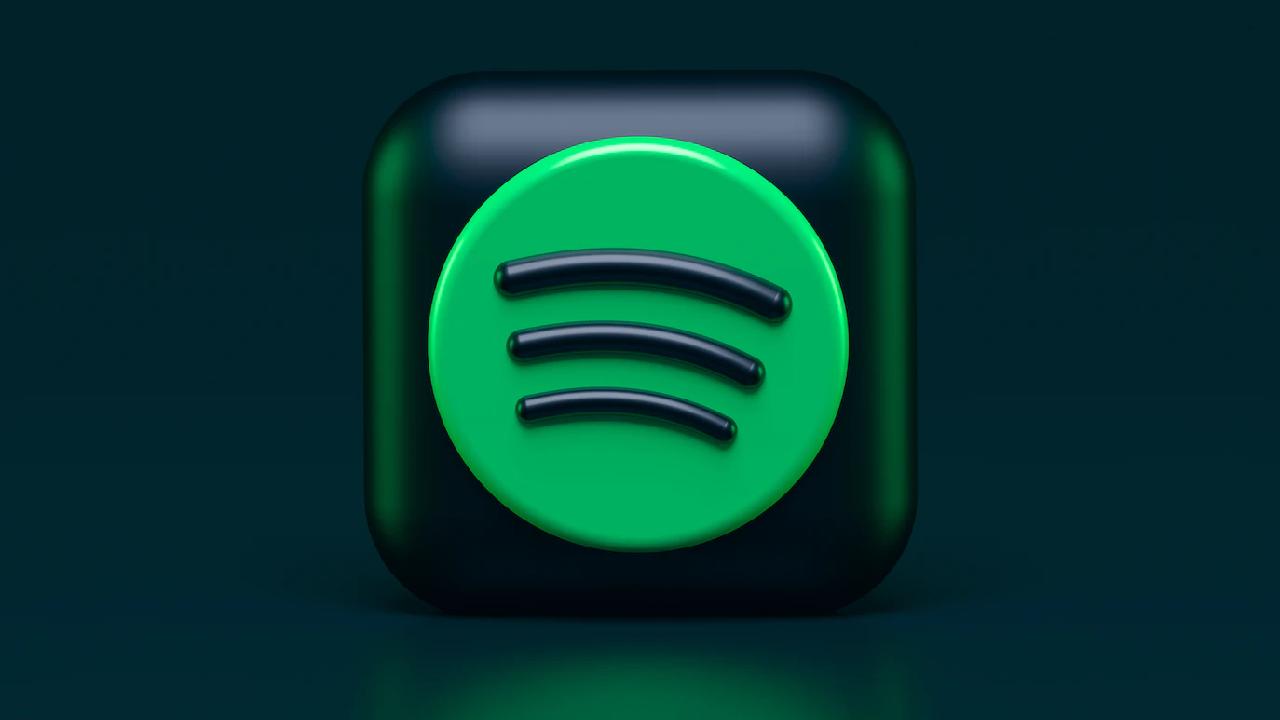








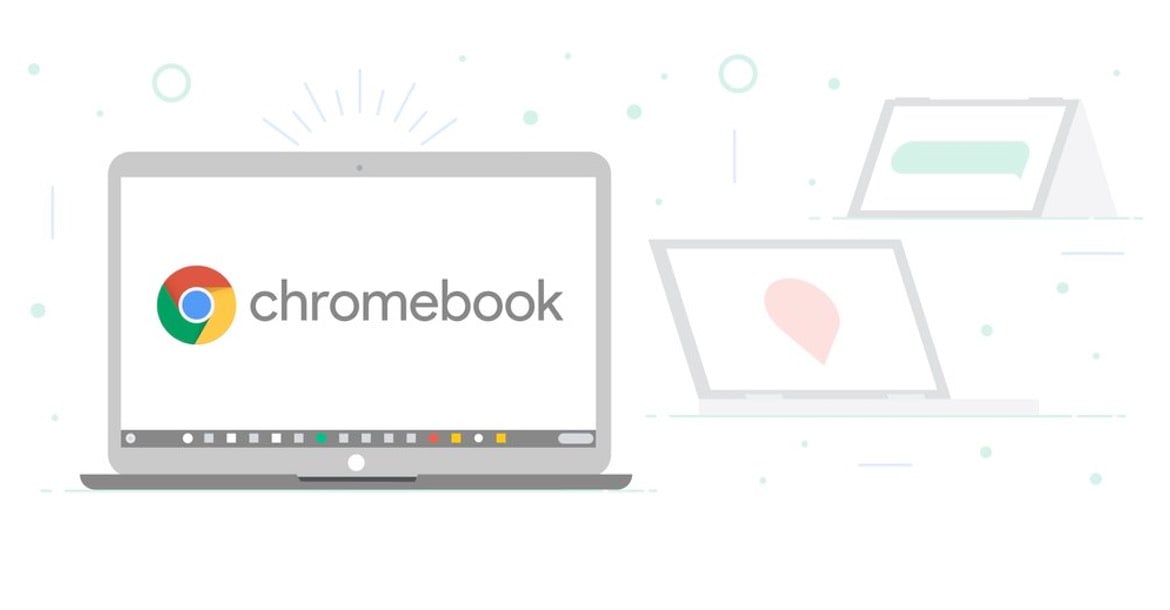

Lämna ett svar
Visa kommentarer