Planerar du att skaffa en Xbox Series X eller Playstation 5? Har du en hemmabioförstärkare eller soundbar som den ska kopplas till? Då kan du sannolikt glömma att köra din nya spelkonsol i snabbare 4K med 120 bilder per sekund.
- Inget enkelt problem att lösa – befintliga ägare kan vara ute i kylan
- Gäller modeller från Denon, Marantz och Yamaha
- Du kan gå runt problemet med hjälp av ARC/eARC
- Lästips: Hur mycket låter Xbox Series X? (video)
För att kunna köra din nya spelkonsol i 4K med 120 bilder per sekund krävs att både din TV och hemmabioförstärkare eller soundbar stöder HDMI 2.1.
Så långt inga problem. Det finns flera olika modeller på marknaden med HDMI 2.1 idag, och om du har en sådan är det lugnt, eller hur?
Nej, tyvärr inte. Nya generationens hemmabioförstärkare och soundbars med HDMI 2.1 är dessvärre problematisk då de interna kretsarna för HDMI inte klarar så hög bildvisningsfrekvens.
Påverkade modeller från Denon, Marantz & Yamaha
Det gäller modeller från bland annat Denon, Marantz och Yamaha. Den gemensamma nämnaren är att de alla använder kretsar från Panasonic som inte arbetar väl tillsammans med grafikkretsarna i Xbox Series X och Playstation 5.

Här är ett uttalande från Sound United som står bakom varumärkena Marantz och Denon:
”Some new gaming source devices that support 4K/120Hz output may not work fully with Denon (or Marantz) 8K AVRs. You may discover this incompatibility issue due to a HDMI chipset mismatch between the devices. When the affected system is connected to the AVR via 8K HDMI input and set to output at 4K/120Hz, and the AVR’s 4K Signal Format option is set to “8K Enhanced,” you may not see the system’s source video on their display, and may not hear the system’s source audio processed through the AVR.
Notera att problemet bara uppstår på TV-modeller som stöder 4K/120Hz används.
HDMI 2.0 ger INTE svart skärm med Xbox Series X / Playstation 5
HDMI 2.0 är inte påverkad alls av problematiken. Anledningen är att HDMI 2.1 använder ett nytt signalsystem kallat FRL (Fixed Rate Link) som möjliggör den högre bandbredden som krävs för 4K/120Hz.
Problemet visar sig genom att TV:n blir helt svart när 120 bilder per sekund försöker pressas över HDMI-anslutningen på berörda enheter.
Det går att komma runt felet genom att ansluta spelkonsolen direkt till TV:n, och sedan använda eARC för att skicka vidare ljudet till hemmabioförstärkaren eller soundbaren den vägen. Det är inte optimalt för många, men det är en lösning.
Om du har en hemmabioförstärkare eller soundbar som är drabbad finns ingen enkel lösning. Sound United säger att de arbetar på en permanent lösning på problemet, men det är inte sannolikt att det gäller befintliga prylar på marknaden. Det finns indikationer på att det är ett fysiskt problem som inte kan fixas med en uppdatering av mjukvaran.
Förstärkarna som omfattas
- Maranz SRXX15-serien
- Denon AVR-XXXH-serien
- Yamahas RX-V4A
- Yamaha RX-V6A
Det betyder att befintliga ägare kan behöva lägga ut tusentals kronor till för att byta sina prylar om de vill ha en optimal upplevelse med sina spelkonsoler. Marantz SR6015 kostar runt 12 990 kronor medan storebrorsmodlelen SR7015 kostar hela 16 990 kronor idag.
Här kan du läsa mer om problematiken:
- Bug in HDMI 2.1 chips Affect AV Receivers, XBOX Series X & NVIDIA Graphic Cards (audioholics.com)
- First HDMI 2.1 receivers reportedly have faulty HDMI 2.1 chip (flatpanelshd.com)
FAQ
Vilka förstärkare/soundbars är drabbade av HDMI 2.1-problem?
I skrivande stund alla befintliga 2020-års modeller med HDMI-kretsar från Panasonic.
Svart skärm med Xbox Series X / Playstation 5 och förstärkare – vad är lösningen?
Anslut din spelkonsol direkt till TV:n och skicka ljudet via TV:n till förstärkaren eller soundbaren.
Vilket fel visar sig om min TV och förstärkare/soundbar är drabbade?
När du ansluter en Xbox Series X eller Playstation 5 till en felande förstärkare eller soundbar blir skärmen helt svart och ljud kanske inte hörs i högtalarna.
Kan en uppdatering lösa mina HDMI 2.1-problem?
Svaret är just nu: Nej. Det finns inga indikationer på att en uppdatering till mjukvaran fixar problemet.
Uttalande från Sound United och Yamaha
Some new gaming source devices that support 4K/120Hz output may not work fully with Denon (or Marantz) 8K AVRs. You may discover this incompatibility issue due to a HDMI chipset mismatch between the devices. When the affected system is connected to the AVR via 8K HDMI input and set to output at 4K/120Hz, and the AVR’s 4K Signal Format option is set to “8K Enhanced,” you may not see the system’s source video on their display, and may not hear the system’s source audio processed through the AVR. This problem is only present when a display that supports 4K/120Hz is used.
We are currently investigating the issue further and will offer a permanent solution at a later date. Meanwhile, we would like to provide a couple workarounds to prevent the issue in its current state:
- You can connect the system to the display directly via HDMI and use the display’s ARC/eARC functionality to feed the native audio back to the AVR using the connected HDMI cable between the AVR and display. This will allow users to decode the native audio format sent from the source. With this method, the display’s CEC/ARC option must be enabled as well as the AVR’s HDMI Control and/or the AVR’s ARC option. In the AVR, this option is located within the GUI under “Video – HDMI Setup.”
- Another workaround is to leave or change the source’s video output to 4K/60Hz instead of 4K/120Hz until a permanent solution is available. This will ensure reliable communication between the source, the AVR and the display. The source’s default is set to output at 4K/60Hz, so if no change was initiated out of the box, then nothing further needs to be done.
We apologize for this inconvenience and we are currently working tirelessly to release a permanent solution so you can enjoy the 4K/120Hz experience using the latest sources with your AVR. We will have an update soon regarding the timeline of a permanent solution. We appreciate your patience.
Även Yamaha har ett kort uttalande:
As we test and explore new gaming system capabilities and the latest HDMI specifications, we will provide guidance on our website to help new and future customers with the compatibility of our latest AV receivers. We will certainly provide you with an update in the near-term.









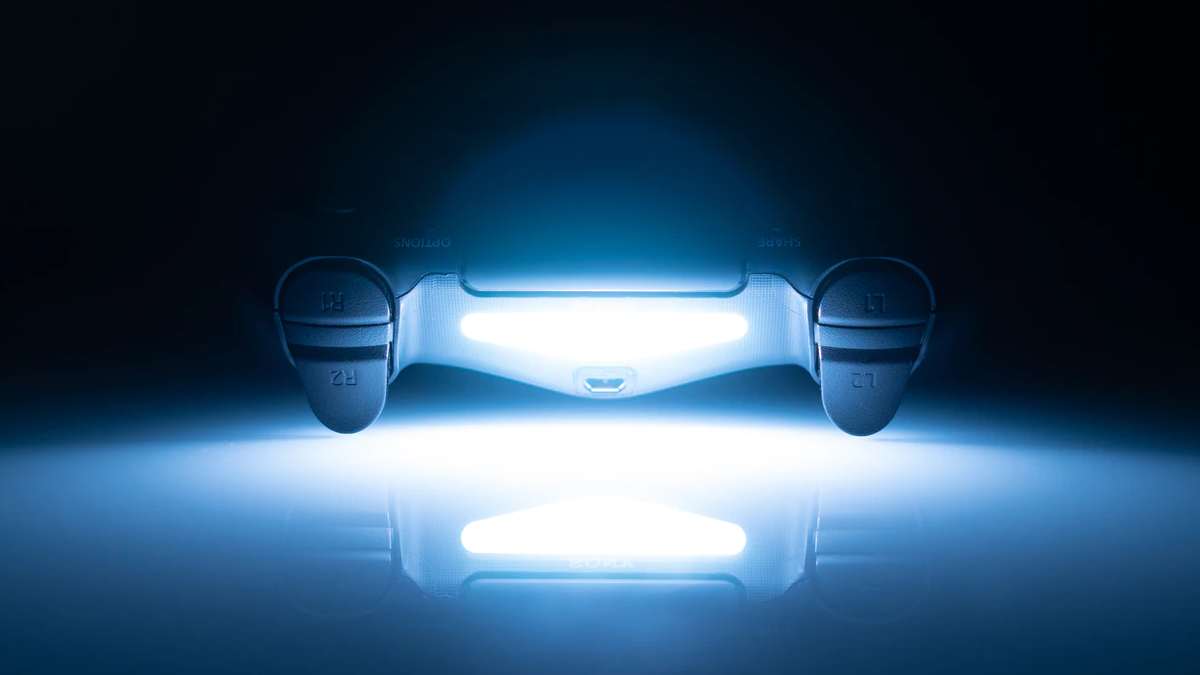


Leave a Reply